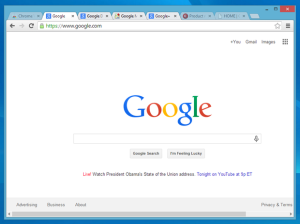When you’re in the middle of a number of different tasks on your computer, it can be difficult to keep track of all the different tabs you have open at once. We’ve all experienced that feeling of panic that sets in when you accidentally close a tab that you planned to save for later, but never fear: there’s a quick and easy solution.
To reopen the tab you just closed on Windows, press Control+Shift+T.
To reopen your tabs on a Mac, press Command+Shift+T.
You’ll never have to worry about losing an important link again.